Not sure how to shorten your resumé without selling yourself short? Here are some top recommendations from UQ Student Enrichment and Employability Development.
It’s one of the most intimidating instructions you’ll ever see in a job ad: keep your resumé to one page.
Sure, rewind 5 years or so and maybe all your work experience would fit neatly in an A4 template. But you’ve had a few different jobs by now. Squeezing everything onto a single page isn’t going to be so easy.
To help you overcome this, we spoke with Madelaine-Marie Judd, Service Improvement Manager (Careers) at UQ, to create this guide for how to shorten your resumé to one page.
How long should a resumé be?
If the job ad doesn’t request a certain size, Madelaine-Marie’s advice is actually to aim for 2 pages.
"This ensures you’ve included all the relevant sections that are recommended in a CV," she says.
These sections include:
- contact details
- career objective
- education
- experience
- awards
- referees*.
*If you’re tight on space and your referees section is just an ‘Available upon request’, you could consider dropping this section. Most employers require you to provide this information separately when applying via an online portal anyway.
So, why do some employers ask for a one-page resumé?

Madelaine-Marie speculates there are a few reasons employers might do this. It could be that the job you’re applying for requires strong communication skills. And sometimes hiring managers are just time-poor.
"A one-page resumé may highlight which candidates have the ability to synthesise and articulate a depth of information and experiences clearly and succinctly," she says.
"Other times, the employer may have limited time to review applications. To expedite the process, they may want a high-level overview of the skills and experiences of the applicants."
The good news is, once you’ve done the hard work of shortening your resumé, you’ll be able to use it as a default template for applications. Because even though most job ads don’t specify that you need a one-pager, submitting a concise CV is a great way to prove you can collate and summarise information – an excellent transferrable skill.
How to shorten your resumé
First things first, you need to drop the photograph. This is perhaps the most frequent advice Madelaine-Marie gives when it comes to shortening CVs.
"Photos don’t demonstrate why a person is the right fit for the role," she explains.
"And they take up a lot of space within a resumé."
Here are Madelaine-Marie’s other top tips on how to shorten your resumé to one page:
- Write a short paragraph for each of your roles rather than using dot points. This saves vertical space while still allowing you to provide adequate context about your responsibilities at each prior job.
- Customise your roles and responsibilities to meet the selection criteria/duties of the position description. Cut items that aren’t relevant to the advertised role.
- Ask a mentor, colleague, friend or family member to review your resumé. Their objectivity may be the key to refining redundant information. (And they might spot that one sneaky typo that flew under your radar.)
Keep in mind that your resumé isn’t the only document you have at your disposal. Some information will be more relevant in your cover letter, while extensive examples of your work belong in an online portfolio.
Your employability development at UQ will include a resumé review and the creation of your own ePortfolio.
How to condense your resumé without cutting info
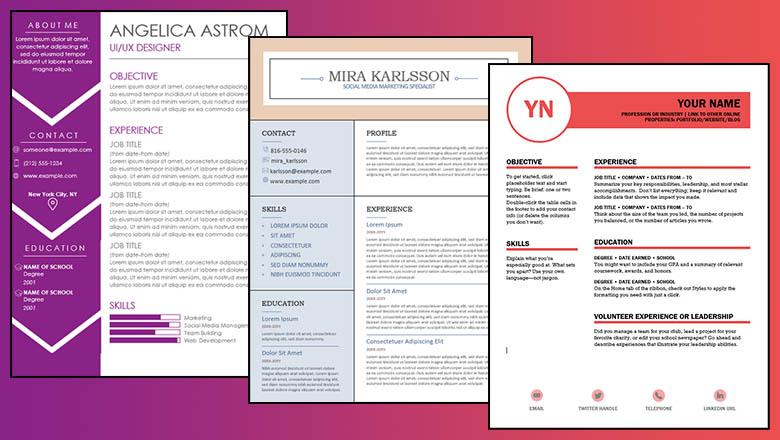
So, you’ve got your CV down to the essential information, but you’re still a couple of lines over the page break. To create an even shorter resumé, you could:
- reduce the margins
- use a smaller font
- reduce the line gaps and letter spacing
- look for a CV template that efficiently uses the whole page
- combine your company/university name with your employment/graduation dates rather than putting them on separate lines
- make your name and contact details smaller.
These tactics should each be used with a bit of moderation and common sense. For example, the text needs to remain readable, and the overall document needs to present well.
Bonus tip: If you make extensive formatting changes to your resumé, be sure to save it as a PDF. This ensures your potential employer sees the document exactly as you’ve saved it.
Desperate measures for desperate times
If you’re struggling for space and have tried everything above, here are 2 emergency back-up tips for how to shorten your resumé to one page:
- Exclude roles from your early career if they don’t relate to the position.
- Exclude conferences you’ve attended and individual units you’ve completed during a course.
With all these tips at your disposal, condensing your CV down to one page will hopefully feel more manageable. We wouldn’t dare call it easy – we know how everything on your resumé seems crucial at first glance – but we’re sure you can make it work.
If you haven’t worked on your resumé for years or you’re feeling a little rusty, you might benefit from our top tips for writing your first resumé (even if this isn’t your first rodeo).





